System Setup | Item Types
The Item Types screen displays item types in a list.
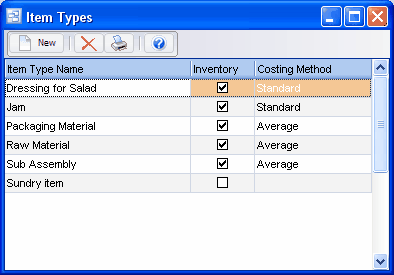
Item Types are used to group items. Example: Raw Material, Packaging Material, Widgets, Brackets, Sundry, Labor, etc. This facilitates selecting items when entering orders, etc., and printing reports sorted and/or summarized by item type. You specify on the Item Type which costing method should be used and whether items in the Item Type are inventory items.
To add a new item type: click the New button.
To edit an item type: double-click the item type. Or select the item type and press Enter or click the Edit button.
To delete an item type: select the item type and click the Delete button.
You can select an item type with the mouse or by the keyboard via the Page Up/Down and arrow keys.
Name
Enter the name of the item type.
Example 1: Widgets
Example 2: Labor
Example 3: Miscellaneous charges (freight, etc.)
Inventory
Check here if this item type is for inventory items. Or uncheck if this item type is for labor or miscellaneous charges, which should be excluded from inventory reports and not have Cost of Goods Sold and Inventory GL entries on JVs created when posting AR invoices.
Costing Method
If this is an inventory item type, select the costing method to be used: Weighted Average Cost or Standard Cost. This is used for the Cost of Goods Sold and Inventory GL entries on JVs created when posting AR invoices. Also it is used for reports showing inventory value.
Example 1: Manufactured items = Standard Cost.
Example 2: Items purchased for resale = Weighted Average Cost.