System Setup
The Sales Reps screen displays sales reps in a list showing basic contact info.
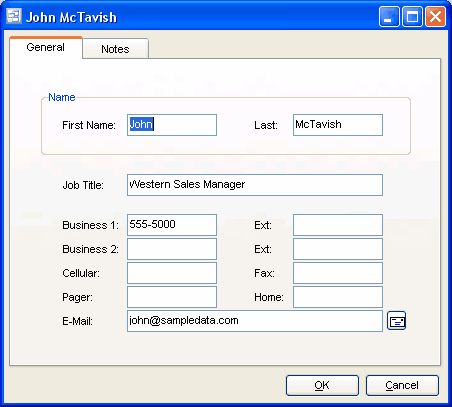
Sales Reps are assigned to customers to facilitate printing sales analysis reports sorted and/or summarized by sales rep such as may be used to determine sales commissions, etc.
To add a new sales rep: click the New button. Or menu Records | New.
To edit a sales rep: double-click the sales rep. Or select the sales rep and press Enter or click the Edit button. Or menu Records | Edit.
To delete a sales rep: select the sales rep and click the Delete button. Or menu Records | Delete.
You can select a sales rep with the mouse or by the keyboard via the Page Up/Down and arrow keys.
The menu has options to
| • | refresh the data displayed to show changes entered by other users, etc. |
| • | print the list |
Tip: To phone or send e-mail (via your e-mail program): select the sales rep, then right-click to display a pop-up menu.
Name
Enter the sales rep’s first name and/or last name.
Job Title
The sales rep’s job title.
Phone numbers and extensions
You can phone the sales rep at any of the numbers listed by clicking the adjacent phone button or at the main business no. by right-clicking on the sales reps screen.
The sales rep’s e-mail address. You can send e-mail (via your e-mail program) to the sales rep by clicking the e-mail button or by right-clicking on the sales reps screen.
Notes
Enter any notes you wish to record here. Right-click to toggle Word Wrap.