System Setup | Freight
The Freight screen displays Freight Payment Methods in a list. This feature allows you to define the method of paying for fright charges on shipments and deliveries.
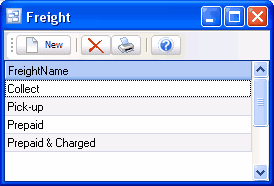
There are four default freight payment methods automatically set up in Pilot. however, you may edit or create your own freight payment methods as needed.
| • | Prepaid (seller pays shipping company) |
| • | Prepaid and Charge (seller pays shipping company, and bills customer) |
| • | Collect (customer pays shipping company) |
| • | Pick-up (customer picks up, nobody pays) |
Tip: You can enter the 1st letter or use the down or up arrow keys to select.
To add a new Freight method: click the New button.
To edit a Freight method: double-click the freight method. Or select the freight method and press Enter or click the Edit button.
To delete a Freight method: select the freight method and click the Delete button.
You can select a freight method with the mouse or by the keyboard via the Page Up/Down and arrow keys.
The menu has options to
| • | refresh the data displayed to show changes entered by other users, etc. |
| • | print the list |
Name
Enter the name of the freight method.
Example 1: FOB New York.
Example 2: Pick-up