Accounting - Accounts
The GL Totals screen displays summary account history records in a list showing GL account, fiscal year, and amounts for opening balance and each period. You can choose which data to display for each period. The default is Auto (Balance or Net Change), which is Balance for balance sheet accounts (assets, liabilities and equity) and Net Change for income statement accounts (revenues and expenses).
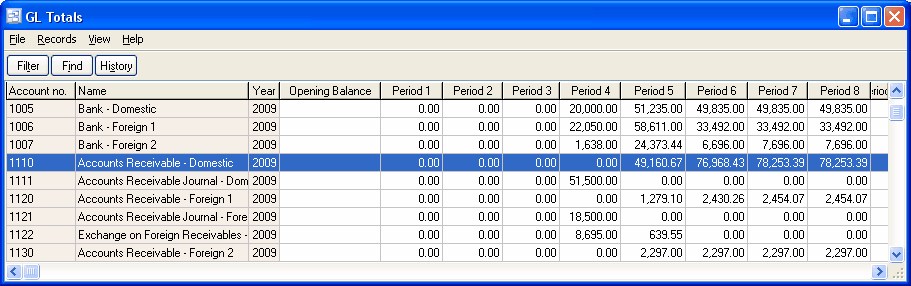
Accounts which do not have any data are also included in the list unless a specific year is selected. Net Change is displayed as blank if there have been no transactions in the period. Balance is displayed as blank if the period balance is zero and there have been no transactions in the period.
This data is also printed on the Trial Balance Report and is used for the Financial Statements.
You can select a record with the mouse or by the keyboard via the Page Up/Down and arrow keys. Or click the Find button, then enter the account no. or select the account name from the drop down list. Tip: You can enter the 1st letters of the account name then press the down arrow. This selects the 1st record for that GL account, so if there is more than one you will also need to use the mouse or arrow keys.
The menu has options to
| • | filter the list by specifying selection criteria such as account type or fiscal year |
| • | sort the list by account no. or name |
| • | select which data to display: Auto (Balance or Net Change), Balance, or Net Change |
| • | display the budget for a selected account |
| • | display history (transactions) for a selected account |
| • | refresh the data displayed to show changes entered by other users, etc. |
| • | print the list (with totals if selected data is Balances or Net Change) |
| • | export to Excel or comma delimited text |
Tip: To display the budget or history for an account: select a record for the account, then right-click to display a pop-up menu. Or to display history you can double-click on it or select it and press Enter.