No period-end processing is required. The system will allow transactions to any period in the current fiscal year or beyond. However, to prevent accidentally entering data to the wrong period, you can specify preferences in the System Setup | Your Company screen.
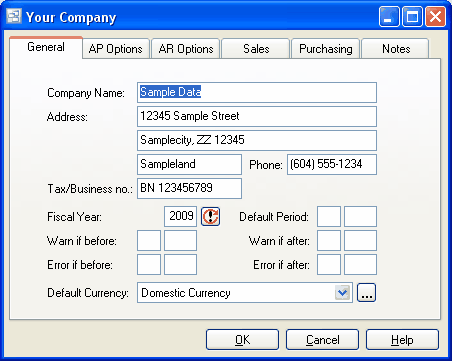
| • | Default period. This is automatically entered for new transactions. |
| • | "Warn if before/after" range. The system warns if period is outside this range. |
| • | "Error if before/after" range. The system doesn't allow a period outside this range. |
Year-end processing is done via the Your Company Year-End button. This carries forward GL balances for asset, liability and equity accounts, and creates an opening balance for the retained earnings account based on the retained earnings closing balance plus the net of the revenue and expense accounts. This allows financial statements to be run for the new year. After this, you have an option to close the current year. Leaving the current year open allows more transactions to be entered for the old year. You can then re-run the year-end when you are sure there will be no more transactions. Closing the year ensures that no transactions are accidentally entered to the old year.