Inventory | Physical Count
The Physical Count feature prints count sheets, allows entry of the physical count, prints variance reports, and generates adjustment transactions.
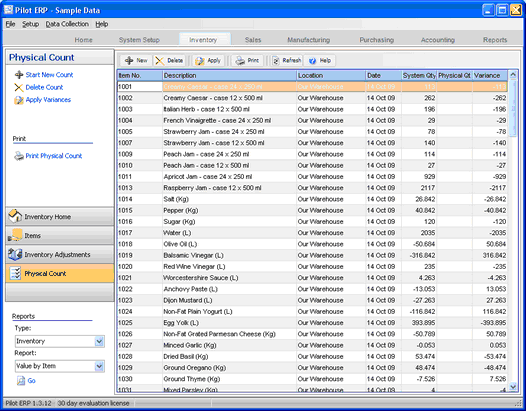
This can be used to enter the opening inventory balances when setting up your company. Also it can be used for periodic counting of the inventory to verify the item quantities on hand, and correct any that are wrong. This could happen if the wrong item number was entered on a sales order or other transaction that affects inventory, or if quantities were miskeyed, or if inventory was stolen from the warehouse, etc.
| 1. | Start count. The program creates count records and stores the “system” quantity on hand for each item. ie. The quantity on hand as stored in the system (computer). |
| 2. | Print count sheets. Menu File | Print. Count each item on the list and write down the count. |
| 3. | Enter the physical count. ie. What you physically counted. |
| 4. | Print variance reports. Menu File | Print. You can filter the list to show only items with variances if you prefer. Verify the count was entered correctly and double-check any variances. |
| 5. | Apply variances. This creates adjustment transactions for the differences, and deletes the count records. |
Because the variance is used to update the system quantity on hand, rather than resetting the system quantity on hand to the physical quantity on hand, you do not have to stop entering sales and receipts, etc. pending entry of the physical count.
Tip: You can choose to count only selected warehouses and/or item types. You can do this by selecting the warehouse and/or item type when you start the count, and then repeating this for any other warehouses and/or item types to be counted. Or you can select all warehouses and/or item types, then delete (menu Records | Delete Count) any that you don’t want to count.