System Setup | Work Centers
The Work Center screen displays resources (labor and equipment) in a list.
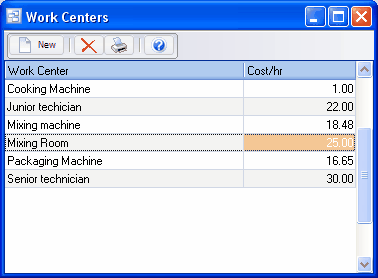
To add a new Work Center: click the New button. .
To edit a Work Center: double-click the Work Center. Or select the resource and press Enter or click the Edit button.
To delete a Work Center: select the Work Center and click the Delete button.
You can select a Work Center with the mouse or by the keyboard via the Page Up/Down and arrow keys.
Name
Enter the name of the Work Center or Labor Unit.
Example 1: Junior baker
Example 2: Large mixing machine
Example 3: Mixing Room
Cost per Hour
Enter the standard cost per hour.
Tip: The Work Center Usage Summary report (Manufacturing | Reports) facilitates setting the standard cost per hour for equipment by showing the total hours used for each resource for the selected date range. If you track the costs for this period, you can then divide by the number of hours.