Enter the Customers contacts here. You may enter as many contacts for each customer as necessary and assign the default contact for the customer through the main Address tab.
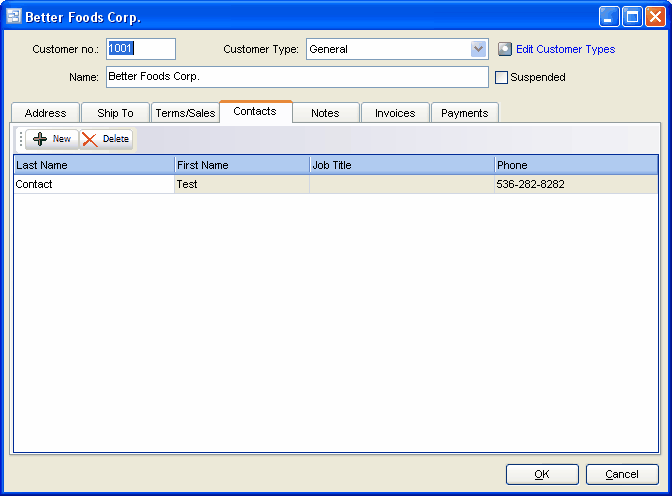
Contacts
Use the New, Edit, and Delete buttons to add, modify, and delete contacts for this customer. Right-click on a contact to make a phone call or send e-mail (via your e-mail program).