Inventory | History
The Inventory History screen displays transactions posted to the Inventory in a list showing period, date, item, transaction type (PO receipt, Mfg receipt, adjustment, sale, or usage), quantity, unit cost (if PO receipt) in domestic currency, warehouse, and transaction description (order and receipt no. if receipt, adjustment description if adjustment, or invoice no. if sale).
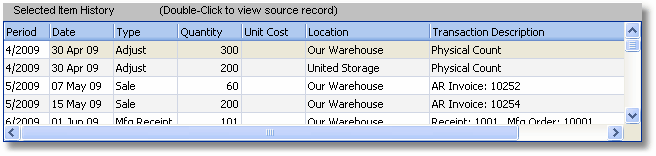
This data is also printed on the perpetual inventory reports.
You can select a record with the mouse or by the keyboard via the Page Up/Down and arrow keys.
The menu has options to
| • | display the source transaction (PO receipt, Mfg receipt, adjustment, or invoice) for a selected history record |
| • | refresh the data displayed to show changes entered by other users, etc. |
Tip: To display the source transaction for a history record: select the record, then right-click to display a pop-up menu, or double-click on it, or press Enter.