Inventory | Totals
The Inventory Totals screen displays the quantity available for each item in each warehouse.
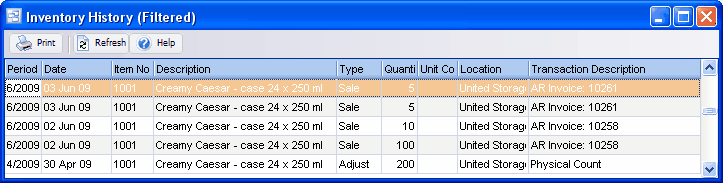
Note: Quantity Available is not the same as Quantity On Hand as shown on the inventory value reports and perpetual inventory reports. Sales Orders shipments do not deplete Quantity On Hand until the AR invoice is posted (so as to keep the inventory value in synch with the accounts receivable). Whereas Quantity Available is depleted for shipments that haven’t yet been invoiced. Quantity Available is the current quantity in the warehouse.
You can select a record with the mouse or by the keyboard via the Page Up/Down and arrow keys. Or click the Find button, then enter the item no. or select the item description from the drop down list. Tip: You can enter the 1st letters of the item description then press the down arrow. This selects the 1st record for that item, so if there is more than one you will also need to use the mouse or arrow keys.
The menu has options to
| • | display history (transactions) for a selected item and warehouse |
| • | refresh the data displayed to show changes entered by other users, etc. |
| • | print the list |
Tip: To display the history for an item/warehouse: select a record, then right-click to display a pop-up menu, or double-click on it, or press Enter.