The Sales system tracks customer quotes, orders and shipments, and creates Accounts Receivable invoices.
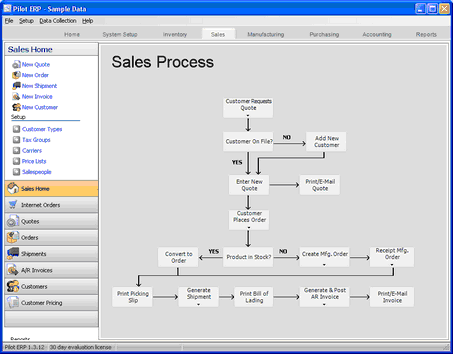
When setting up customers you specify the currency, thereby setting the currency for their orders and invoices. For more info on multi-currency operation see Multi-currency Overview.
Sales orders may be entered as "quotes" and printed for customer approval. When approved, the order status is changed to "On Order". Or the orders may be entered directly as "On Order" if no quote is required.
Picking slips may then be printed and sent to the shipping department. Either the shipper enters details of the shipments to the computer, or writes on a copy of the picking slip for subsequent entry by a data entry clerk. Bills of lading may be printed to go with the goods. AR invoices are automatically created from the shipment data. AR invoices can also be entered manually without the need to enter an order and shipment, which is the method for entering credit notes and returns.
Multiple shipments are allowed for each order. If an order has been partially shipped and some items are on backorder, you can reprint the picking slip and it will show the backorder quantities on order.
When an order has been fully shipped (or partially shipped and the customer doesn’t allow backorders or the items aren’t backorderable), the order status is automatically changed to “completed”. You can also change the status yourself if there are to be no more shipments. Also you can mark specific items on the order as completed if no more is to be shipped.
The Backorders by Item Report facilitates fulfilment of previously short-shipped orders.
The Quantity Available Report facilitates scheduling of shipments, purchasing and manufacturing by showing current inventory levels, sales orders, purchase orders and manufacturing orders.